How do I download my design?
Step-by-Step Instructions:
- Once you finalize your edits and are ready to download your design, the first thing you need to do is to name it.
You can do so by clicking on the textbox labeled “Untitled” along the top portion of the page and then renaming it to your desired image name.
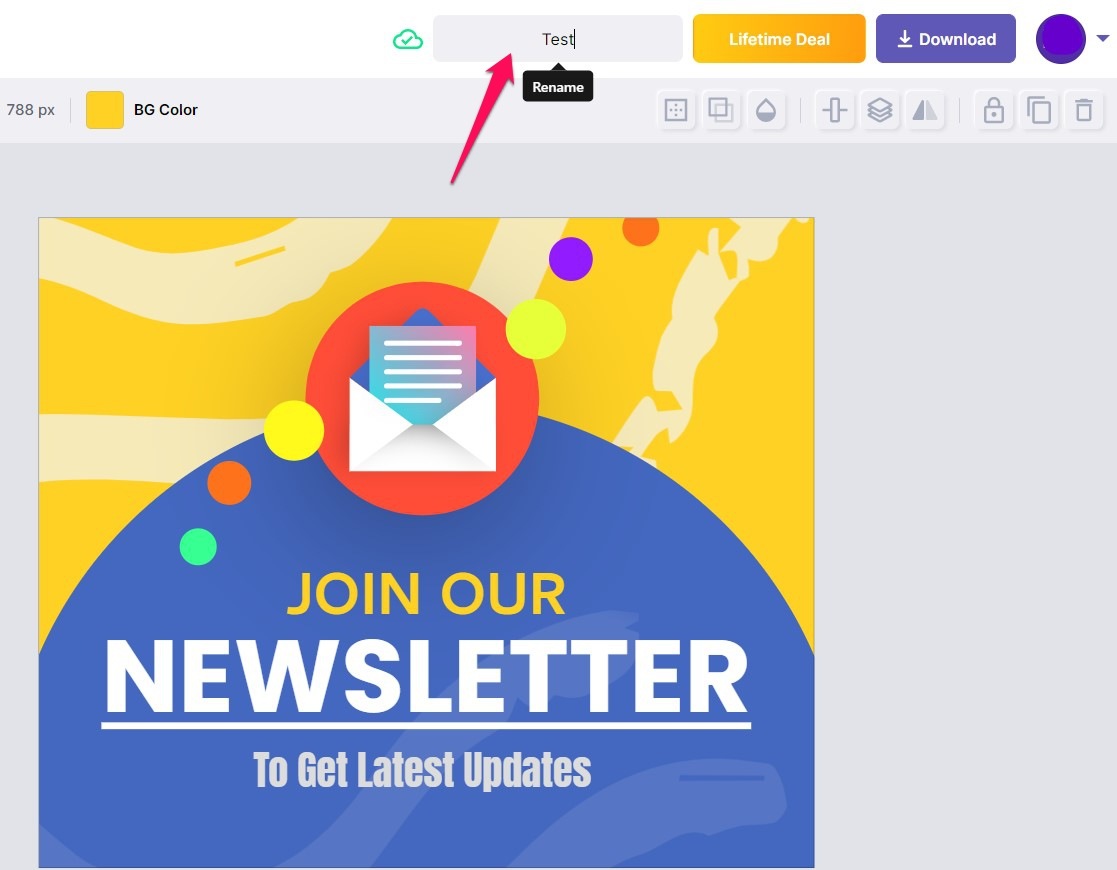
- From there, click the Download button at the top-right corner of the page.
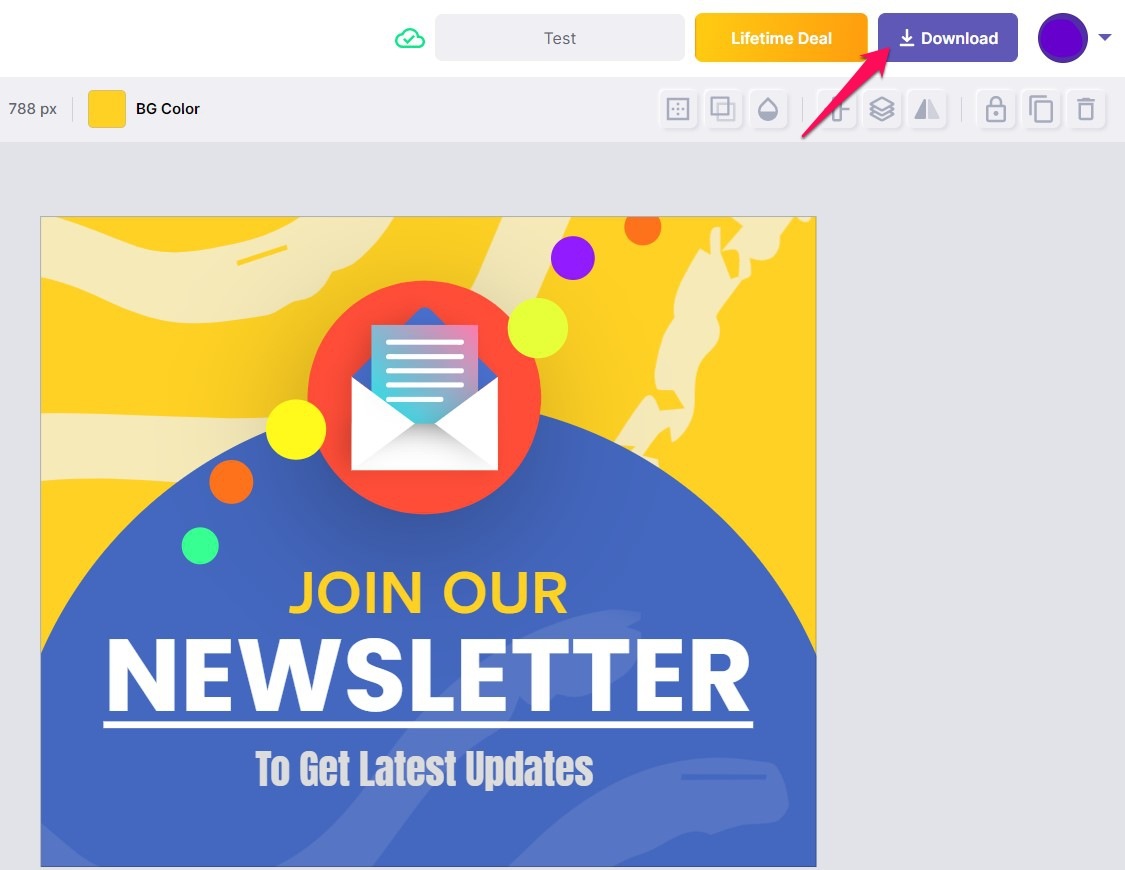
- A dropdown menu will appear with some options for your downloaded file.
You get to choose the format, quality, and size of your design, along with the number of pages you want to download in case there’s more than one.
- Once you’re all set, click the Download button within this menu and choose the destination where you want your design to be saved.
 Note: If you select one of the “transparent” formats, the background color will be removed, giving your image a transparent design.
Note: If you select one of the “transparent” formats, the background color will be removed, giving your image a transparent design.
Did this answer your question?
Thanks for the feedback
There was a problem submitting your feedback. Please try again later.
Note: If you select one of the “transparent” formats, the background color will be removed, giving your image a transparent design.